What!!!! You are surfing the net without an antivirus....
Here I suggest you the free best antiviruses and recommend you to quickly install one.
1. Bitdefender Free Antivirus
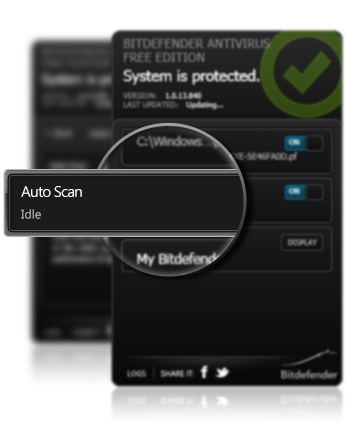 Incredibly easy to set up and recommended for techies and rookies. Provides efficient protection and does not cause even a bit of sluggishness i.e. your games will run at the same speed as usual and very very less load will be created on your computer.
Incredibly easy to set up and recommended for techies and rookies. Provides efficient protection and does not cause even a bit of sluggishness i.e. your games will run at the same speed as usual and very very less load will be created on your computer.
Being fully compatible with Windows 8, Automatic and Add free (No nagging commercials which ask you to purchase premium services).....
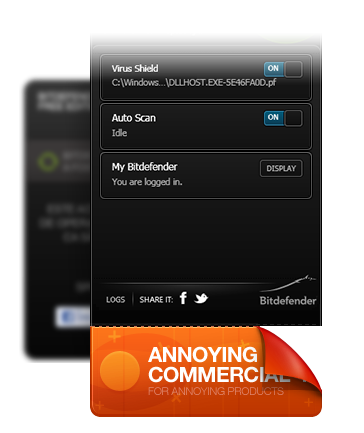 Link: http://www.bitdefender.com/solutions/free.html
2. Avast! Free Antivirus
Link: http://www.bitdefender.com/solutions/free.html
2. Avast! Free Antivirus
 AVAST Software's avast! Free Antivirus 8 most certainly deserves to be on any list of the best free antivirus programs. avast! Free Antivirus has fully functioning antivirus and antispyware engines protecting your PC from threats from the Internet, your files, emails, and even instant messages.
AVAST Software's avast! Free Antivirus 8 most certainly deserves to be on any list of the best free antivirus programs. avast! Free Antivirus has fully functioning antivirus and antispyware engines protecting your PC from threats from the Internet, your files, emails, and even instant messages.
Fully compatible with windows 8 too!!!
Link: http://www.avast.com/index
3. Comodo Cleaning Essenatials

Comodo Antivirus 6 from Comodo Security Solutions is another excellent program, easily one of the best free antivirus options out there. Comodo Antivirus 6 protects you from several threat sources, just as most of the other free antivirus programs on this list do.
Comodo Antivirus 6 works on Windows 7 and Windows Vista. (Well that means it does not work on Windows 8)
Comodo Antivirus 6 ranks as a Great free antivirus solution almost solely because of its Defense+ technology that, by default, assumes unknown files are threats instead of safe. That sounds like it might cause problems but Comodo Antivirus utilizes some other technologies to make the whole process silent but still very effective.
4. Microsoft Security Essentials
Anything From Microsoft is certainly welcome, (Almost, except internet explorer) but it is a fantastic antivirus program that protects you from all sorts of malware, updates automatically, and is incredibly easy to use.
Microsoft Security Essentials (MSE) supports Windows 7, Windows Vista, and Windows XP. The anti-malware protection in MSE is part of the built-in Windows Defender tool in Windows 8. (Yeah!!!)
The thing is that it
- Does not include a silent mode (so you might be bothered during gaming)
5. Panda Cloud Antivirus Free 2

What makes Panda Cloud Antivirus Free 2 one of the best free antivirus programs is that it does its job from "the cloud" meaning the hard antivirus work that typically slows down a computer is done on computers elsewhere on the Internet, freeing up your computer to work like it should and protecting you from malware even better.
Panda Cloud Antivirus Free 2 supports Windows 8, Windows 7, Windows Vista, and Windows XP.
It tries to install some toolbars and change your browsers homepage during installation, but you can easily overcome this by unchecking the specific checkboxes during installation
These were the top free antiviruses and I personally recommend you to install one to protect your PC from threats.



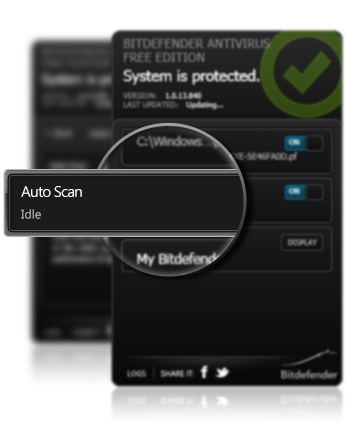
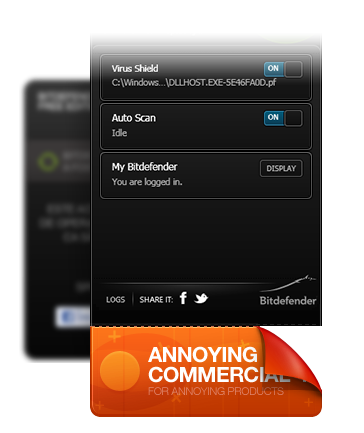








.jpg)
